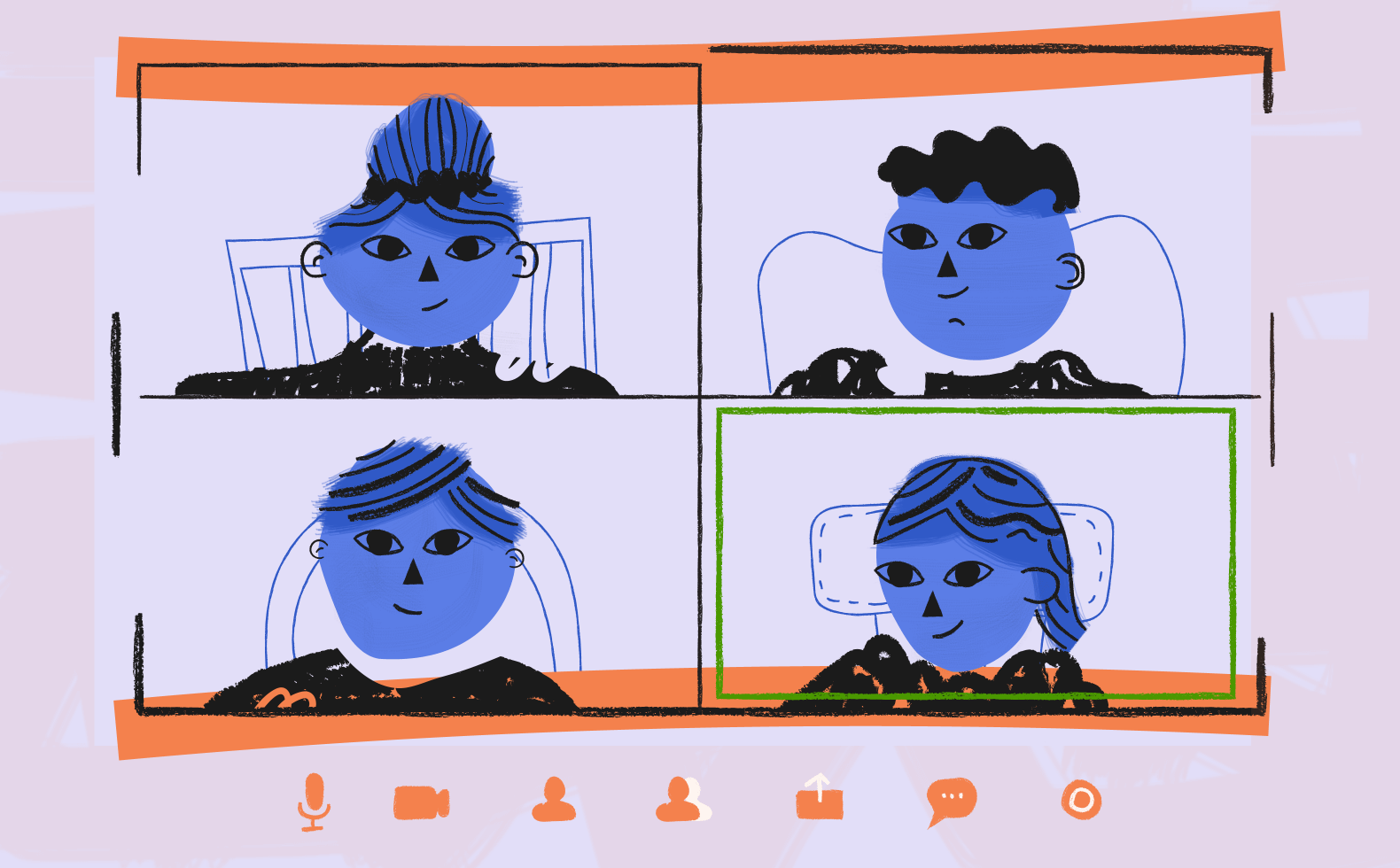Last week we conducted 12 mini-groups in three days using the tech-darling of the lock-down, Zoom. I thought I'd put together a guide to the good, bad, and ugly of using Zoom to conduct research (hint, there is far more good than bad/ugly!).
I'm a huge fan of remote qualitative research, and we've been practicing it for years here at Evolve. We've used research-specific platforms for online bulletin board focus groups extensively, and have utilized GoToMeeting hundreds of times for national and global usability labs.
After using Zoom for internal and client meetings recently, I was eager to recommend the platform to our client as a perfect way to gather rich qualitative data. Here's why:
It's Easy for Respondents
Many people are familiar with Zoom, especially now. Zoom is platform-agnostic so that we can speak with people on computers, Android devices, and Apple devices in the same virtual room. Respondents click on an invite link, enter their name and password, and that's it!
Setting Things Up
The back-end stuff is super-simple, which is excellent for the busy team here at Evolve. We can set up a recurring meeting, which means we don't have to set up multiple rooms with different passwords - this would be a nightmare from a recruiter's perspective. With one-link-to-rule-them-all, we don't need to worry about people (respondents, moderators, and clients) having the wrong link.
I love the fact that I can tweak the Zoom settings before the groups. By default, I switch my camera, audio, and screen-recording on as soon as the meeting starts. That way, I don't have to wrangle with settings in-group, and I don't have to worry about starting the recording.
I also use the settings to manage a virtual waiting room, which I think is a killer feature - see below.
The Virtual Waiting Room
The virtual waiting room is brilliant. Respondents are all held in a virtual room and will not be admitted to the focus group until I permit them. I can make sure I'm prepared and ready (i.e., all my materials are open, and my pants are on) before I unleash the research.
The other thing I like about the waiting room approach is when dealing with participants who show up late for the group. Late-shows are often disruptive, so using the room, I can choose to admit participants or not depending upon their impact upon the group flow. A minute or two late, no problem. Fifteen minutes late - access denied.
Interactivity, Engagement, and Creativity
Zoom groups shine in terms of creativity.
Screen-share is a simple yet incredibly powerful feature. I can show animatics, creative, friction statements, picture ponds - anything I want - very easily. I don't have to mess around with distributing items, figuring out why TV's aren't working, and respondents flicking through materials when they shouldn't.
Adding creative exercises to remote focus groups is an incredibly fluid experience for both participant and moderator. I like the fact you can get creative with the creative activities - how meta is that!? For example, last week, I had respondents reading a handful of marketing statements on-screen. When they spoke about words they connected to or the opposite, I was able to bolden and colorize the appropriate content. Simple, I know, but it very much helped promote group engagement and focus.
In-Home and At-Ease
There are two problems with in-person focus groups.
- Travel. Participants have to travel to a focus group facility. Traffic, poor directions, running late - this is stressful stuff. The poor respondents might be rattled by the time they arrive at the facility! Plus, the drive-time can add up for respondents, which impacts response and participation rates.
- In-person groups are a little weird. Sitting in a room with strangers can be odd - especially in a place that has a two-way mirror, unseen people behind a screen, and recording equipment. While we can effectively minimize the impact of these alien objects, social barriers are still present.
Removing the in-person part of a focus group de-stresses the situation. Respondents are in a familiar environment, surrounded by things they know - this encourages participation and free-thinking, which results in higher data quality.
The Zoom Recording
One of the things that adds a layer of stress to my job as a moderator is the video recording. Frequently, focus group facilities use older video cameras that record video at postage stamp resolution, which blows when we produce clip reels or video reports. We bring our cameras to all groups, which means I have to worry about batteries, plug points, the location of the camera, and, ultimately, hitting the record button.
With Zoom, I don't have to worry about any of that. Zoom records everything: video of all participants, the audio, shared screens, and chats. My favorite feature - you can set groups up to auto-record! As soon as the group begins, the virtual cameras start rolling.
Encoding occurs automatically after the group has finished, and the resulting file is compressed.
Zoom makes recording and subsequent video production an absolute breeze.
One thing I have not spoken about is the cons associated with online groups - there certainly are a few to consider. In part two, I'll examine the pitfalls of the methodology, including family (you'll see), confidentiality, and tech.
Update on July 8th: Ready for more? Read Part 2 now
Posted by EvolveKev

Kevin is all about research. Qualitative, quantitative, UX, you name it. When he's not researching, he's to be found laying down beats in his studio and hanging out with his dogs (and girlfriend). Woof.